You may request a change in beneficiaries at any time while your policy is in effect.
| 1. Main Beneficiaries: |
|
| 2. Contingent Beneficiaries: |
|
| Important: |
|
If you wish to request a change of beneficiaries, please follow these steps:
Internet:
- Access your plan or policy with your username and password.
- Click on the Changes in Conditions menu.
- Edit the information under Designation of Beneficiaries and submit.
- You will receive a confirmation for your requested changes via email.
Email:
- Open the PDF document on this page.
- Complete the information on the form.
- Please send via email to: cambios@statetrustlife.com
- You will receive a confirmation for your requested changes via email. In some cases, you may receive a phone call to request more information.
Below are changes available for a variable life policy:
| 1. Insured Amount: |
|
| 2. Premium Amount: |
|
| 3. Payment Frequency: |
|
| 4. Investment Profile: |
|
| 5. Riders |
|
Below are changes available for a term life policy:
| 1. Payment Frequency: |
|
| 2. Riders: |
|
Below are changes available for a variable retirement/education plan;
| 1. Premium Amount: |
|
| 2. Payment Frequency: |
|
| 3. Investment Profile: |
|
| 4. Contribution Period: |
|
If you wish to make changes to or update your personal information, you may do submit them via:
Internet:
- Access your plan or policy entering your username and password in the Client Access
- Select Policy Changes.
- Please select your change and submit.
- You will receive a confirmation for your requested changes via email.
Email:
- Open the PDF document on this page.
- Complete the information on the form.
- Please send via email to: servicios@statetrustlife.com
- You will receive a confirmation for your requested changes via email.
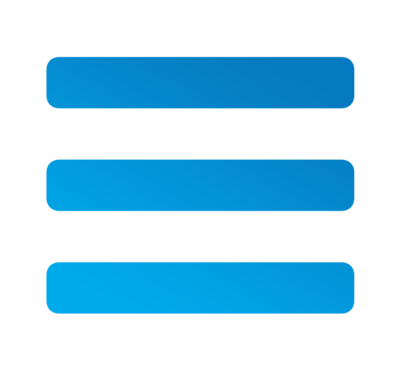


 PAY YOUR POLICY HERE!
PAY YOUR POLICY HERE!
 SERVICES
SERVICES
 SUBMIT A CLAIM
SUBMIT A CLAIM CALL CENTER
CALL CENTER
 CONTACT US
CONTACT US

