payment-options-and-forms
transparent
600
#42bdf0
Debit or Credit Cards
- You can make contributions using international debit cards or credit cards.
- You can make single contributions to pay your premiums or you can authorize us to charge your card automatically.
- Contributions can be made directly using our website, sending us an authorization form with the amount of the contribution via email, or through your advisor.
Web Payments
- Access your plan or policy with your username and password.
- Select Pay Now from the menu of options.
- Select method of payment and amount to pay.
- You will get a receipt for your contribution via email.
Email Payments
- Open the applicable PDF document based on your method of payment.
- Complete the information on the form.
- Complete the information on the form.
- Please send via email to: pagos@statetrustlife.com
- You will get a receipt for your contribution via email.
Bank Account Debit — ACH:
- You can make contributions using a bank account in the United States.
- You can make single contributions to pay your premiums or you can authorize us to debit your bank account automatically.
- Contributions can be made directly using our website, sending us an authorization form with the amount of the contribution via email, or through your advisor.
Web Payments
- Access your plan or policy with your username and password.
- Select Pay Now from the menu of options.
- Select method of payment and amount to pay.
- You will get a receipt for your contribution via email.
Email Payments
- Open the applicable PDF document based on your method of payment.
- Complete the information on the form.
- Complete the information on the form.
- Please send via email to: pagos@statetrustlife.com
- You will get a receipt for your contribution via email.
Check:
- You can make contributions to your policy through checks issued by U.S. banks. All checks must be made payable to StateTrust Life.
- Checks must be sent directly to your advisor.
- The check payment option is not available in all jurisdictions, please check with your advisor.
Web Payments
- Access your plan or policy with your username and password.
- Select Pay Now from the menu of options.
- Select method of payment and amount to pay.
- You will get a receipt for your contribution via email.
Email Payments
- Open the applicable PDF document based on your method of payment.
- Complete the information on the form.
- Complete the information on the form.
- Please send via email to: pagos@statetrustlife.com
- You will get a receipt for your contribution via email.
Bank Transfers
- You can make contributions to your policy through bank transfers.
- You can obtain instructions on how to make a transfer by contacting our Customer Service Center or directly with your advisor.
Web Payments
- Access your plan or policy with your username and password.
- Select Pay Now from the menu of options.
- Select method of payment and amount to pay.
- You will get a receipt for your contribution via email.
Email Payments
- Open the applicable PDF document based on your method of payment.
- Complete the information on the form.
- Complete the information on the form.
- Please send via email to: pagos@statetrustlife.com
- You will get a receipt for your contribution via email.
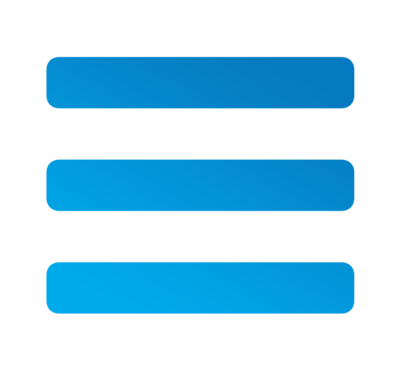


 PAY YOUR POLICY HERE!
PAY YOUR POLICY HERE!
 SERVICES
SERVICES
 SUBMIT A CLAIM
SUBMIT A CLAIM MEDIA CENTER
MEDIA CENTER
 CONTACT US
CONTACT US

